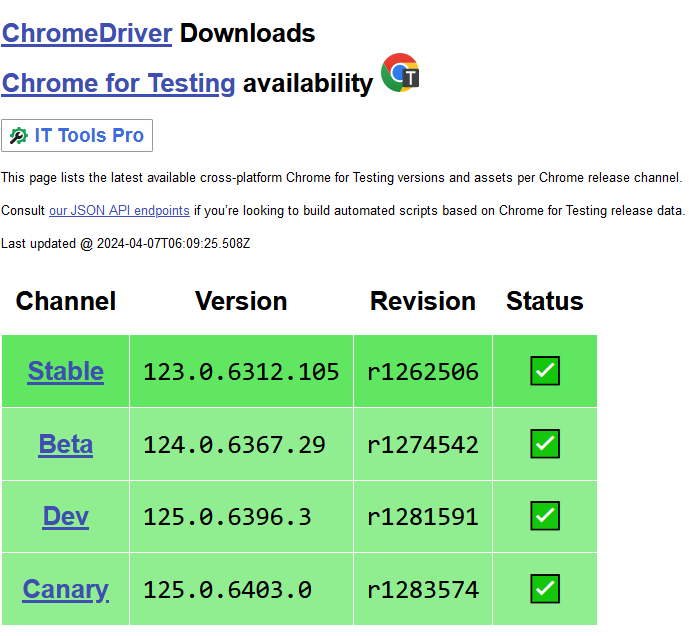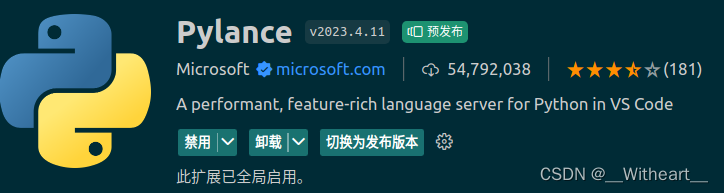如果制作两个独立的侧边栏模板文件,应该如何实现?
要在WordPress主题中制作两个独立的侧边栏模板文件,可以按照以下步骤操作:
1.在主题文件夹中创建两个新文件,例如sidebar-1.php和sidebar-2.php。
2.在这两个文件中添加以下代码以定义侧边栏的布局和内容:
<!-- sidebar-1.php -->
<div id="sidebar-1" class="widget-area" role="complementary">
<?php dynamic_sidebar( 'sidebar-1' ); ?>
</div>
<!-- sidebar-2.php -->
<div id="sidebar-2" class="widget-area" role="complementary">
<?php dynamic_sidebar( 'sidebar-2' ); ?>
</div>
3.在主题中的functions.php文件中添加以下代码来注册两个侧边栏:
function custom_theme_widgets_init() {
register_sidebar( array(
'name' => __( 'Sidebar 1', 'custom-theme' ),
'id' => 'sidebar-1',
'description' => __( 'Add widgets here to appear in Sidebar 1.', 'custom-theme' ),
'before_widget' => '<div id="%1$s" class="widget %2$s">',
'after_widget' => '</div>',
'before_title' => '<h2 class="widget-title">',
'after_title' => '</h2>',
) );
register_sidebar( array(
'name' => __( 'Sidebar 2', 'custom-theme' ),
'id' => 'sidebar-2',
'description' => __( 'Add widgets here to appear in Sidebar 2.', 'custom-theme' ),
'before_widget' => '<div id="%1$s" class="widget %2$s">',
'after_widget' => '</div>',
'before_title' => '<h2 class="widget-title">',
'after_title' => '</h2>',
) );
}
add_action( 'widgets_init', 'custom_theme_widgets_init' );
4.在主题中的page.php或single.php等页面模板文件中,根据需要调用相应的侧边栏模板文件。例如:
<?php get_template_part( 'sidebar', '1' ); ?> <?php get_template_part( 'sidebar', '2' ); ?>
注意:这只是一个示例,具体的实现方法可能因主题而异。
为你推荐